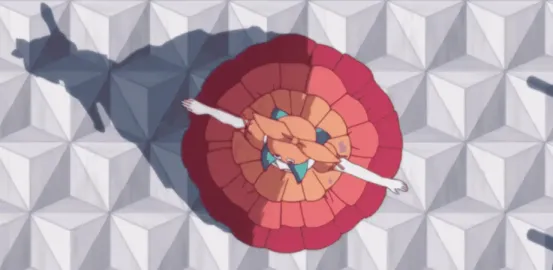1
2
3
4
5
6
7
8
9
10
11
12
13
14
15
16
17
18
19
20
21
22
23
24
25
26
27
28
29
30
31
32
33
34
35
36
37
38
39
40
41
42
43
44
45
46
47
48
49
50
51
52
53
54
55
56
57
58
59
60
61
62
63
64
65
66
67
68
69
70
71
72
73
74
75
76
77
78
79
80
81
82
83
84
85
86
87
88
89
90
91
92
93
94
95
96
97
98
99
100
101
102
103
104
105
106
107
108
109
110
111
112
113
114
115
116
117
118
119
120
121
122
123
124
125
126
127
128
129
130
131
132
133
134
| import cv2 as cv
import numpy as np
import dlib, os, mss
import pyautogui
import time
import tkinter
from tkinter import Tk,Entry,Button,Label,Text,StringVar,PhotoImage,ttk
from PIL import Image, ImageTk
import time
import threading
window_name = 'Test'
screnn_width = 1920
screnn_height = 1080
window_size = 3
num_left, num_top, num_width, num_height = screnn_width // 3,\
screnn_height // 3, screnn_width // 3, screnn_height // 3
num_res_width, num_res_height = screnn_width // window_size,\
screnn_height // window_size
monitor = {
'left': 0,
'top': 0,
'width': 1000,
'height': 576,
}
def detection(dets, img):
for k, d in enumerate(dets):
cv.rectangle(img, (d.left(), d.top()), (d.left() + d.width(),
d.top() + d.height()), (0, 0, 255), 2)
def monit():
with mss.mss() as sct:
while True:
try:
img = sct.grab(monitor)
img = np.array(img)
gray = cv.cvtColor(img, cv.COLOR_BGR2GRAY)
cv.namedWindow(window_name, cv.WINDOW_NORMAL)
cv.resizeWindow(window_name, num_res_width, num_res_height)
detector = dlib.simple_object_detector("data.svm")
dets = detector(gray)
detection(dets, img)
cv.imshow(window_name, img)
k = cv.waitKey(1)
if k % 256 == 27:
cv.destroyAllWindows()
os._exit(0)
detected_windows = []
for k, d in enumerate(dets):
detected_windows.append((d.left(), d.top(), d.width(), d.height()))
if len(detected_windows) != 0:
upper_left = (detected_windows[0][0], detected_windows[0][1])
yield upper_left
except Exception as e:
print(e)
os._exit(0)
def auto_click(var_avg):
pyautogui.click(var_avg[0], var_avg[1], button="left")
time.sleep(1)
def thread_it(func, *args):
myThread = threading.Thread(target=func, *args)
myThread.setDaemon(True)
myThread.start()
def routine():
global going
going = True
while going == True:
for i in range(50):
pass
avg = monit()
print(next(avg))
print("正在点击")
auto_click(next(avg))
def end():
global going
going = False
def end_program():
os._exit(0)
def GUI():
fm_main=Tk()
fm_main.resizable(False, False)
fm_main.geometry("250x320+500+200")
fm_main.title("阴阳师小助手")
fm_main.iconbitmap(r'.\image\程序图标.ico')
btn1 = Button(fm_main, text='开始运行', command= lambda:thread_it(routine), font=("华文行楷", 12))
btn2 = Button(fm_main, text='结束运行', command=lambda: end(), font=("华文行楷", 12))
btn1.grid(row=1, column=0, columnspan=1,sticky="w", padx=40, pady=9)
btn2.grid(row=1, column=0, columnspan=1,sticky="e", padx=40, pady=9)
image = Image.open(r"./image/背景.png")
image = image.resize((240, 240), Image.LANCZOS)
photo = ImageTk.PhotoImage(image)
label = Label(image=photo)
label.image = photo
label.grid(row=2, column=0, padx=2, pady=0)
author = tkinter.Label(fm_main, text="By GanSer", font=("华文行楷", 16))
author.place(x=155, y=295)
fm_main.mainloop()
going = False
GUI()
|